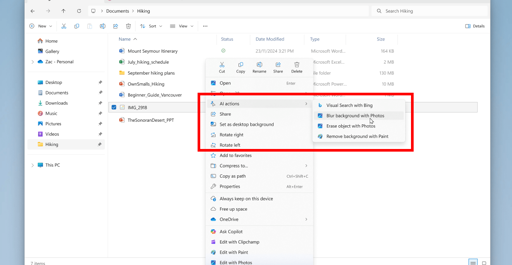Microsoft is starting to integrate AI shortcuts, or what it calls AI actions, into the File Explorer in Windows 11. These shortcuts let you right-click on a file and quickly get to Windows AI features like blurring the background of a photo, erasing objects, or even summarizing content from Office files.
Four image actions are currently being tested in the latest Dev Channel builds of Windows 11, including Bing visual search to find similar images on the web, the blur background and erase objects features found in the Photos app, and the remove background option in Paint.
Windows 11 doesn’t even have a working file manager or text editor anymore. This is not a serious operating system.
Notepad and WFE get thrown off hell in a cell into an announcer’s table by Kate and Dolphin, respectively, but to say they “don’t work” is intellectually lazy and dishonest.
Who are you trying to convince right now? Linux and macOS users are probably never going back to Windows if they can help it, and Windows users will correctly say “but it’s right there; I’m using it right now”.
There’s no need to be hyperbolic. I’m happy with my decision to de-Windows as much as I can (which still isn’t 100%, btw) but this assertion is just ridiculous.
I literally cannot use a program that has AI crap integrated into it, because of data security rules in the contracts I have to follow. If I used Windows 11, I would have to never use Notepad, and find a way to remove Explorer. (Explorer creates the desktop icons and taskbar, so good luck with that.)
Cool, so that’s a specific problem with your needed use case. That’s not what you said before.
It has both out of the box. I just returned a brand new laptop with it on it.
Win 11 is bad enough, there’s no need to make up things.
Are you ever going to elaborate on this lie?
If Linux was more compatible with a lot of programs/games there would be absolutely no reason to install windows ever again
I’m not missing anything, even games run fine with Wine/Proton. Also, a lot of the Linux games a really fun! (I personally enjoy Xonotic and SuperTuxKart. I also like to play custom roms with mgba) The only thing I’m missing is pretty much ONE really niche network program thing which didn’t have a Linux version. Everything else either has a Linux version, is a Windows game that can be run with Wine, or has some Linux alternative (think inkscape, kdenlive, okular)
What networking program? If it’s not some proprietary protocol I bet there is a Linux tool that does it.
A VPN. I couldn’t get V2rayA (the vpn uses v2ray, there’s a win + mac app for that specific vpn but not linux) to work. I might have to have another crack at it soon…
edit: Clash Verge (rev) works like a charm! Hooray!
I don’t understand why a VPN needs special software to work honestly but I guess that’s valid. It’s likely it would “work” in wine but idk if it will be able to do what it needs to.
not special software, but it has an app that lets you log in on win and mac. On Linux, I was able to log in and see all the servers but when I set it as proxy it didn’t work :( I might try again later
edit: Clash Verge is supported by the VPN, but I thought there was no Linux app (turns out there is!) and it works fine! Hooray!
No one asked for this.
i’m so tired of ai